 Recent News
Recent News
 Recent Posts
Recent Posts
Security Recommendations by Jeyk
[May 31, 2025, 11:33:16 am]
randomness by Jeyk
[April 22, 2025, 03:59:08 pm]
Fifth Matrix Film Announced! by Lithium
[January 29, 2025, 03:37:07 pm]
Holiday Fun by Jeyk
[January 03, 2025, 11:41:50 am]
FA in DC? by Subb
[November 01, 2024, 03:55:27 pm]
Meta Connect 2024 by Tbone
[September 25, 2024, 01:37:22 pm]
2024: New PC for VR! by Tbone
[April 06, 2024, 12:22:30 pm]
MOVED: Fifth Matrix Film Announced! by Tbone
[April 06, 2024, 12:18:27 pm]
|
This section allows you to view all posts made by this member. Note that you can only see posts made in areas you currently have access to.
Messages - Tbone
1
« on: September 25, 2024, 01:37:22 pm »
Meta Connect 2024 featured several major announcements across hardware, AI, and the metaverse. Here's a brief summary of the key reveals:
Hardware Announcements
Quest 3S VR Headset
Meta introduced the Quest 3S, a more affordable VR headset priced at $299.99. It shares many features with the pricier Quest 3 but lacks a depth sensor and has lower resolution displays.
Orion AR Glasses
Meta unveiled its Orion augmented reality glasses, which project images directly in front of the user's eyes using Micro LED technology and waveguides. These glasses are still in development and not yet available for purchase.
Ray-Ban Smart Glasses Updates
The Ray-Ban smart glasses received software updates, including a new Reminders feature and improvements to Meta AI responsiveness. New styles and transition lenses were also introduced.
AI Advancements
New Llama Model
Meta launched an updated Llama AI model with visual processing capabilities, allowing it to analyze images.
Meta AI Enhancements
Meta AI received upgrades, including the ability to generate content tailored to users' interests for Facebook and Instagram feeds.
Celebrity AI Chatbots
Meta introduced AI representations of celebrities on Meta AI, accessible through Instagram, WhatsApp, and Facebook.
Meta Connect is still ongoing...
2
« on: June 26, 2024, 11:35:10 pm »
Yup, I'm still here. I live off Duke St. Leaving next week on the 4th for a cruise, though! Lmk when you're around. My number is still the same.
3
« on: April 06, 2024, 12:22:30 pm »
My 3080 is still doing pretty well. The next upgrade I may look at would be the 5000 series, but it just depends on what Nvidia has to offer. I'm curious how AI may affect future upgrades...
4
« on: April 06, 2024, 12:20:45 pm »
The fact that someone else is writing/directing makes me a little more hopeful that it will be a fresh story inside the Matrix universe. I can't imagine them wanting to keep going the Resurrections direction...
I would love for the franchise to get rebooted properly and encourage more Matrix games and content to be made.
5
« on: April 06, 2024, 12:18:27 pm »
6
« on: March 01, 2024, 09:09:44 pm »
Bought myself a meta quest 3 for Christmas. Je suis le Matrix?
Nice! You should jump in for a round of Population:One!
7
« on: December 27, 2023, 07:11:29 pm »
We should plan a trip to the nursing home to visit Broin!
8
« on: November 27, 2023, 04:57:46 pm »
I will check out Pop: One. Should I be searching for that on Steam, or the Meta marketplace?
It's free to play and cross-platform, so it comes down to your preference. If you plan on playing on standalone occasionally, I would recommend getting it on the Meta platform since your profile will persist between PCVR and standalone. I think your Steam profile would count as a different account. I got it on the Meta platform since at the time it was cross-buy. Broin and Lithium got it on Steam.
9
« on: November 24, 2023, 11:31:39 pm »
Jeyk, the cable I linked is the one I use. I like it because it also connects to a wall charger and, therefore, keeps my headset charged during play. Using other cables the headset's battery will slowly drain. I have noticed I get audio crackling if I go above 500 bitrate, which MAY have to do with the cable but may not. I'm still troubleshooting that one. Here's an article if you wanna do some research: https://www.androidcentral.com/best-link-cable-alternative-oculus-quest-2Lithium, Air Link will initially boot you into Meta's PCVR software and then you can load up SteamVR from there no problem. If you want to bypass Meta's software altogether, you'll need to buy Virtual Desktop on the Quest and then download the streamer software on your computer. Using that method you can boot up SteamVR without having to go into Meta's stuff first. Either way I've had no issues running SteamVR once connected. My current contract ends Sunday. We'll have to start up some Pop: One again to test the new systems!
10
« on: November 23, 2023, 03:10:32 pm »
NoCry gets no turkeys gwahaha!
11
« on: November 23, 2023, 03:07:21 pm »
So I nabbed a Meta Quest 3 today, but was disappointed to see that I canât access all the games I bought on the Rift, with the exception of Climb, which has âCross Buyâ.
Is there any way Iâll be able to play my old Oculus library with this thing? Iâve read that I may be able to with a link cable on my PC, but not entirely sure as it seems that what Iâve read refers to the Quest 2 - I figured you (or someone here in a similar jam) would have the skinny on this.
Yes, it's pretty easy to play all your Oculus library on the Quest 3. You have three options. 1. Link Cable. Personally this is what I use. The charging cable that comes with your headset is NOT a link cable, unfortunately. I use a third-party cable: https://www.amazon.com/gp/product/B0B2QPSWSF/ . Plug it into USB 3 and your Oculus software should find the headset and get it set up for you. You connect via the Link interface on the Quest 3. Using this method you can really crank up the resolution and bitrate and get really high fidelity PCVR. 2. Air Link. Some people swear by wireless, so this is another option. The recommendation is to have a dedicated router for the Quest. You'll plug the router into your computer and then have the headset line of sight to the router. The better the router, the smoother your connection (6E is currently the top dog here). Personally I can tell a big difference in compression artifacts when using wireless over air, but it keeps getting better and better. 3. Virtual Desktop. Same setup as Air Link but using bought custom software to have more options and bypass Oculus' interface. Again, I just plug in with a cable so I can't really compare, but it's an option. I use my Quest Pro mostly for PCVR. If you end up buying more standalone games, I recommend getting Quest Games Optimizer as it has profiles for each game that will greatly increase the fidelity/performance, especially with the extra headroom on the Quest 3. Let me know if you have any other questions!
12
« on: October 30, 2023, 12:02:34 am »
Have you picked up the Meta Quest 3, T?
No, it's pretty comparable to the Quest Pro. Most who have tried both said that it's a side-grade and that, especially for PCVR, it's not worth it to upgrade. People only recommend switching from the Pro to Quest 3 if you mostly do stand-alone gaming since the Quest 3 has a better processor for that.
13
« on: April 29, 2023, 10:40:26 pm »
Decided to login in to SWTOR today. Did the guild get disbanded?
Also, what's up?
After a period of inactivity leadership gets transferred to any active member left. I guess when there are no active members left it gets disbanded. I think last time I checked Nocry had ownership? I'm trying to remember what the situation was last time I logged in and caught up on the story expansions, but it's been awhile.
14
« on: April 19, 2023, 12:02:31 pm »
I've simplified a lot since first doing this. Got rid of vrperfkit since my current rig can handle better fidelity. I'm not supersampling with OTT as setting max resolution via Oculus seems to work fine. The biggest things to do are to take the slider all the way to the right in the resolution of the device and go to Oculus Debug Tool and raise the encode bitrate to 480+. I've also upgraded to the Quest Pro!
15
« on: February 09, 2023, 11:38:32 am »
I made some additional slight changes. It was discovered that changing the encode resolution width to anything other than the render resolution width can create shimmering, so keeping it the same is better. I also updated my PC with a new CPU, RAM, etc. so tweaking some settings to reflect that.
I'm using the default 1.0x resolution at 90hz (3712x1872) and changed the encode resolution width to match (3712). I'm also experimenting with upping the refresh rate to 120hz (mostly for Pop One), but I haven't had enough testing to see if I'm keeping that setting).
|
 Discord
Discord
Calendar
- - Holidays -
 Independence Day Independence Day
No calendar events were found.
- - Birthdays -
 Adam (38) Adam (38)
No calendar events were found.
 Who's Online
Who's Online
|


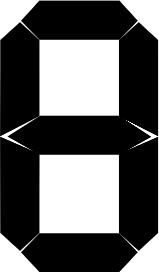


 Independence Day
Independence Day
 Guests: 95
Guests: 95 Hidden: 0
Hidden: 0 Users: 0
Users: 0