First off I'm going to put a disclaimer that I pay monthly for cable that provides me with access to most if not all of these TV shows. The method I describe here is merely a more convenient way to view the TV I pay for on my own schedule.So fall TV is starting back up, and I thought it was a good time to update my TV schedule in preparation. See, I don't have a TV in my room - I use my computer instead. I work late at night, and usually watch TV while going to bed in the wee hours of the morning. The solution I came up with was a combination of torrents and RSS feeds, but the site I was using became pretty unstable. I started looking for an alternate source, and I think I've found a great one. Just leave the uTorrent client running and it will download all your favorite TV shows after they air so that you can watch them when you get home or at your convenience.
What you will need:
uTorrent clientThe site you will use:
DailyTVTorrents.orgI will try to make this as simple as I can.
Step 1: Download and install
uTorrentStep 2: Go to the
show list of DailyTVTorrents. For each show that you want to watch, click the green plus sign next to it. This will mark it as a favorite and throw it to the top of the list.
Step 3: If you have 20 or less shows marked as your favorite, you can click the button on the right of that page labelled "Create combined RSS feed of favorited shows". This will take you to another page.
Step 4: Copy the url of that page.
Step 5: Open uTorrent. Right-click on "Feeds" on the left and choose "Add RSS Feed..."
Step 6: The url of the feed will automatically be pasted for you. Click "Custom Alias" and choose a name (TV Feed). Click "Automatically download all items published in feed" and "Smart episode filter".
Viola! All of your favorite shows will now instantly download to your computer when they become available. This is the SIMPLEST way to do this, but there are many settings that will make it more efficient.
If You Have More Than 20 ShowsFor whatever reason, you won't be able to combine your favorited into an RSS feed if you choose more than 20. If that's the case...
After Step 2, copy this link:
http://www.dailytvtorrents.org/rss/allshows?prefer=hdThen go to Step 5 and 6 and just use the same feed for each show. This is the simplest solution and what I use.
Separate into FoldersIf using one mega-feed, in uTorrent click "Options" and "RSS Downloader" at the top. Click "Add" for each show you want to separate out. For "Filter", use a word from the name of the show. For "Save In" choose the folder you want it to save to.
If using an individual feed for each show, go to "Options" and "RSS Downloader" right after you create the feed. You will see the feed is already listed in the list. Just click on it and choose a folder in the "Save As" section.
Advanced Techniques -
helpful linkAdding a preference - Videos can be uploaded in HDTV, 720p, 1080p, etc. You can choose which version you prefer to download using a command added to the end of the RSS url. So if you wanted to download 720p of Breaking Bad...
http://www.dailytvtorrents.org/rss/show/breaking-badADD
?prefer=720
FOR
http://www.dailytvtorrents.org/rss/show/breaking-bad?prefer=720This will download the 720p version of the show if available. If it isn't available, it will download the lesser quality (in this case, HDTV).
Adding a wait to your preference - Most times the HDTV version will be the first available. If you want 720p, for example, you may need to wait an additional 15 minutes for it to be uploaded. To avoid it automatically switching to the HDTV version, you can add a wait (by hours) to the RSS.
http://www.dailytvtorrents.org/rss/show/breaking-bad?prefer=720ADD
&wait=1
FOR
http://www.dailytvtorrents.org/rss/show/breaking-bad?prefer=720&wait=1This will make the RSS wait one hour after the HDTV becomes available before defaulting to it instead of the 720p version.
Saving Your Favorites - The website saves to your browser. You can export your settings and import them later to avoid losing your favorites. This can be done
here.
BONUS:For all you football fans (like me!), a new site I've found that's been pretty consistent with their streams:
http://ilemi.me/UPDATE 1/4/13To update this a bit, for streaming your TV content to just about any device, I'm using Plex (
http://www.plexapp.com ). This is a media streaming server, so as long as your server computer is on, you have access to your content anywhere. This works on just about "any device with a screen". If you have an Xbox/PS3, it works with that as well. It transcodes all your files on the fly (so just about any time of file will work on any device). There is also an iPhone/Android app that allows you to stream your content on the go and provides a remote control for when you're at home. You can even get your content on any computer by using their browser app (
http://my.plexapp.com/ ). It automatically downloads show/episode information and organizes your files into seasons (same with movies and music). And it's all free except for the mobile app if you want it on your phone (which is $5).
I also broke down and purchased a Roku streaming box for $50 (
http://www.amazon.com/Roku-2450D-LT-Streaming-Player/dp/B008R7EVE4/ ). It hasn't come in yet, but it has a native Plex app for streaming to the TV, so if you don't have an Xbox or other console, this is a cheap alternative that also gives you access to hundreds of other streaming content channels.
As for uTorrent safety, just make sure the IP filter is activated (
http://www.techsupportalert.com/content/additional-torrent-settings.htm#uTorrent-ipfilter ). That'll keep you away from the cable company's crosshairs.



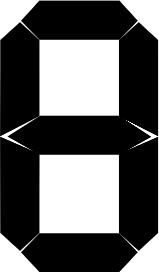


 Cinco de Mayo
Cinco de Mayo
 Guests: 295
Guests: 295 Hidden: 0
Hidden: 0 Users: 0
Users: 0