31
Non-VR Games / Understanding custom chat channels
« on: January 07, 2012, 03:45:32 pm »
If you've messed with your chat tabs you've ran into this. "Create Custom Channel". I created one called test and was not able to delete nor did I understand what it did.
So of course, I googled it and was pleasantly surprised.
If you ever have used IRC this will be very very familiar to you. With this, we can create custom channels for different things. Specifically, RP events, maybe in game interviews, everything. We can create a channel, password protect it, invite people we want, ban and kick people we don't, all kinds of stuff.
Also, once we start getting much larger we can create sub channels to keep guild chat spam free.
There are lots of ideas but this is pretty neat.
So of course, I googled it and was pleasantly surprised.
Quote
http://www.swtor.com/fr/community/showthread.php?t=75894
* /create [channelname] [password]- Create an Channel and an optional password
* /cjoin [channelname] [password] - Join an already made channel also including a password if needed
* /cleave [channelname] [password] - Leave a custom channel also including a password if needed
* /lock [channelname] - Allow only invited players to join the channel
* /unlock [channelname] - Allow all players to join the custom channel
* /cinvite [channelname] [player] - Invite someone to the custom channel
* /password [channelname] [password] - Set a password for the channel
* /password [channelname] - Clear a password from a channel
* /ckick [channelname] [player] - Kick a player from the channel
* /ban [channelname] [player] - Ban a player from the channel
* /unban [channelname] [player] - Unban a player from a channel
* /mod [channelname] [player] - Give a player the moderator status in the channel
* /unmod [channelname] [player] - Remove mod status from a player
* /mute [channelname] [player] - Remove the ability to send messages on the channel
* /unmute [channelname] [player] - Grant the ability to send messages on the channel
* /moderate [channelname] - Set the custom channel to only let moderators speak
* /unmoderate [channelname]- Set the custom channel to let anyone speak
* /channellist - List all custom channels you are on
* /list [channelname] - List the players on the custom channel
If you ever have used IRC this will be very very familiar to you. With this, we can create custom channels for different things. Specifically, RP events, maybe in game interviews, everything. We can create a channel, password protect it, invite people we want, ban and kick people we don't, all kinds of stuff.
Also, once we start getting much larger we can create sub channels to keep guild chat spam free.
There are lots of ideas but this is pretty neat.








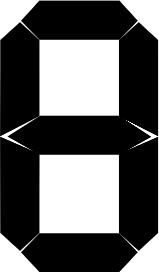


 Independence Day
Independence Day
 Guests: 95
Guests: 95 Hidden: 0
Hidden: 0 Users: 0
Users: 0