Alrighty, this is a little guide I'm creating for those of you wanting to get a little more out of your sound card. This is going to get a bit technical at parts, so forgive me, please.
Alrighty, first of all if you own any sort of Sound Blaster Card (preferably Live! 5.1 and up), you're going to want to get the kX Audio Drivers. These drivers are the shit, and they replace your standard Creative Labs drivers.
Alrighty, so go hit up
this and download the full version. Once that's done downloading, uninstall all Creative shit related to your sound card, you're not gonna need it anymore. Then, install the kX audio drivers, default settings (unless you're true hardcore audiophile and want to play with the install options).
Alrighty, once that's done, you're gonna want to right click the pretty little kX icon in your taskbar and go to kX DSP.
Let me know when you're there...ok, good.
Now, open
this and follow its instructions like a direct line from the Commissioner. Just so you know, on the Stereo Mix plugin, you have to double-click it and set both inputs at 50%. You may also have to go into the kX Mixer, and uncheck "Toggle 'Swap Front and Rear' Mode".
Next, run to the Bat Cave, and get
this download the Special Package, and rec'nize the goodness.
Alrighty, now for the setup of Foobar, this is where it's gonna get fun. Get the ASIO plugin for Foobar
here.
You're gonna need 7zip to extract it. That's
hereAlrighty, once that's done, drop that bitch in your foobar2000/components directory, and fire up foobar.
Now, this is where it's gonna get complicated.
Alrighty, go to Foobar2000-> Preferences, scroll on down to Playback, and select it.
Set Output Data Format to 16bit fixed-point, make sure Dither is checked, and set it to strong ATH noise shaping, and disable clipping warnings.
Now, go to your DSP Manager and make sure the only Active DSPs are Resampler (SSRC), Volume Control, and Advanced Limiter
Now, under the DSP Manager window on the left, select Resampler, and set it to 48000 Hz
Next stop is Output, set that to ASIO (exe version) and you should be locked, cocked, and ready to rock. For the more advanced users, you can open up your kX DSP and drop in Timbre and/or 10 Band EQ for tweakage.
Please note: If you're going to use Timbre and 10 Band EQ, I've found the best setting for just about anything is the Techno Preset, with the Input at -12.1 dB that way you get a nice bass and treble boost without hardly any distorting. Now, set Timbre for 3 dB on both bass and treble and you should be good.
Like I said, just fiddle with things if you're an advanced user, and you should be set.
Let me know if there's anything else you need help with. Just so you know, this whole thing is really meant for people who are computer-wise, because it involves fiddling with some important stuff. I'll try and help in any way I can if people have problems. Let me know what you think




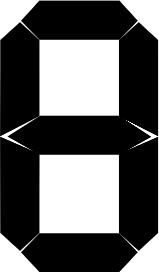



 Christmas
Christmas Guests: 239
Guests: 239 Hidden: 0
Hidden: 0 Users: 0
Users: 0